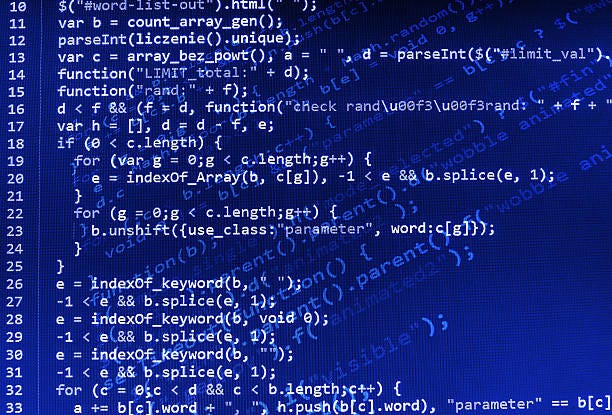A Beginner's Guide to C Programming: Getting Started, Writing Your First Program, and Exploring Variables and Arithmetic Expressions
getting started with C
Hey Flextech,
Welcome to this tutorial on C programming! Whether you're new to coding or looking to expand your skills, this guide will help you navigate the basics of C. C is a general-purpose programming language that has been widely used for system programming, embedded software, and applications development. Let's dive into our objectives: getting started, writing your first C program, and understanding variables and arithmetic expressions.
Getting Started:
To start programming in C, you need a compiler that can translate your C code into executable files. There are many compilers available for different platforms, such as GCC, Clang, Visual Studio, etc. You can choose the one that suits your needs and preferences.
Install a C Compiler:
For Unix-based systems (Linux or macOS), open your terminal and run:
sudo apt-get install gcc(for Debian-based systems) orbrew install gcc(for macOS using Homebrew).For Windows, you can use MinGW. Follow the installation instructions on their official website.
To write your C code, you can use any text editor, such as Notepad, Vim, Emacs, etc. However, it is recommended to use an integrated development environment (IDE) that provides features such as syntax highlighting, code completion, debugging tools, etc. Some popular IDEs for C are CodeBlocks, Eclipse, Visual Studio Code, etc.
Writing Your First C Program:
Now that your environment is set up, let's create a simple "Hello, Flextech!" program.
A C program consists of one or more functions that perform specific tasks. The main function is the entry point of the program and is executed when the program runs. A function has a name, a list of parameters, and a body that contains the statements to execute.
The basic structure of a C program is:
#include <stdio.h> // include header files
int main() // main function
{
// statements
return 0; // return value
}
The #include directive tells the compiler to include the contents of another file in the program. In this case, we include the stdio.h header file that contains the input/output functions of the standard library.
Breakdown:
#include <stdio.h>: This line includes the standard input-output library.int main(): Every C program starts executing from themainfunction.printf("Hello, Flextech!\n");: This line prints the message to the console.
return 0;: Indicates successful program execution.
To compile and run your C program, you need to save it with a .c extension (for example, hello.c) and use the appropriate command for your compiler. For example, if you are using GCC on Linux or Mac OS X, you can use:
gcc hello.c -o hello
This will create an executable file named hello in the same directory as your source file. To run it, you can use:
./hello
This will print:
Hello, Flextech!
Variables and Arithmetic Expressions:
Declaring Variables:
Variables are names that refer to values stored in memory. To use a variable in C, you need to declare it with a type and an optional initial value. For example:
Arithmetic Expressions:
Arithmetic expressions are combinations of variables, constants, operators, and parentheses that evaluate to a single value. For example:
x + y // add x and y
x - y // subtract y from x
x * y // multiply x and y
x / y // divide x by y
x % y // get the remainder of x divided by y
x++ // increment x by 1
x-- // decrement x by 1
++x // increment x by 1 before using it
--x // decrement x by 1 before using it
The order of evaluation of an arithmetic expression depends on the precedence and associativity of the operators involved. You can use parentheses to change the order or make it more clear. For example:
(x + y) * z // add x and y first, then multiply by z
x + (y * z) // multiply y and z first, then add x
(x + y) / (z - w) // add x and y first, then divide by z minus w
types. For example:
printf("x = %d\n", x); // print x as an integer
printf("y = %d\n", y); // print y as an integer
printf("x + y = %d\n", x + y); // print x + y as an integer
printf("x / y = %f\n", (float) x / y); // print x / y as a floating-point number
printf("x %% y = %d\n", x % y); // print x % y as an integer
The (float) before x / y is a type cast that converts x to a floating-point number before dividing by y. This is necessary because otherwise, the division would be performed as an integer division, which truncates the fractional part. The %% is used to print a literal percent sign, since % is a special character for printf.
#include <stdio.h>
int main() {
int num1 = 10, num2 = 5;
int sum, difference, product, quotient;
// Arithmetic Operations
sum = num1 + num2;
difference = num1 - num2;
product = num1 * num2;
quotient = num1 / num2;
// Displaying Results
printf("Sum: %d\n", sum);
printf("Difference: %d\n", difference);
printf("Product: %d\n", product);
printf("Quotient: %d\n", quotient);
return 0;
}
To compile and run your C program, you need to save it with a .c extension (for example, hello.c) and use the appropriate command for your compiler. For example, if you are using GCC on Linux or Mac OS X, you can use:
gcc hello.c -o hello
This will create an executable file named hello in the same directory as your source file. To run it, you can use:
./hello
This will print:
Hello, world!
Using variables and arithmetic expressions in C
Variables are names that refer to values stored in memory. To use a variable in C, you need to declare it with a type and an optional initial value. For example:
int x; // declare an integer variable named x
x = 10; // assign 10 to x
int y = 20; // declare and initialize an integer variable named y
The type of a variable determines how much memory it occupies and how it can be manipulated. C has several built-in types for different kinds of values, such as int for integers, float for floating-point numbers, char for characters, etc. You can also define your own types using structures or unions.
This is the end of the tutorial A Beginner's Guide to C Programming. I hope you learned something useful and enjoyed it.
Feel free to copy and paste these code snippets into your preferred editor, compile, and run them to see the results. Happy coding, Flextech!
Unlock the World of C Programming with FlexTech! 🚀💻
Embark on an exhilarating journey into the heart of C programming with FlexTech! 🌐 In this comprehensive tutorial, we'll unravel the magic of C, exploring its roots, influential figures, and fundamental concepts that make it an unparalleled language for software development.
Why FlexTech Makes C Programming Awesome: FlexTech brings a fresh perspective to C programming, making the learning experience both enjoyable and insightful. Dive into the world of efficiency, versatility, and robust application development guided by expert insights.
FlexTech is not just a tutorial; it's a community of passionate learners, explorers, and creators. Follow us on Twitter, subscribe to our Substack, join our YouTube community, and connect on LinkedIn. Together, let's code, learn, and inspire! 🚀👩💻 #TechWitFlexTech #CProgrammingMastery
Connect with FlexTech: 🐦 Twitter: @TechWitFlexTech Explore bite-sized programming wisdom, updates, and engaging discussions. Follow us for daily doses of C programming brilliance! 🚀
🌐 Substack: FlexTech Substack Subscribe to our Substack for in-depth tutorials, exclusive content, and a deeper dive into the intricacies of C programming. Elevate your skills with FlexTech's premium insights!
🎥 YouTube: FlexTech YouTube Join our YouTube community for dynamic video tutorials, coding challenges, and live sessions. Subscribe now and code along with FlexTech on your journey to C mastery!
🔗 LinkedIn: FlexTech LinkedIn Connect with us on LinkedIn for professional networking, updates on industry trends, and exclusive content. Follow FlexTech to stay informed and inspired in the world of C programming.